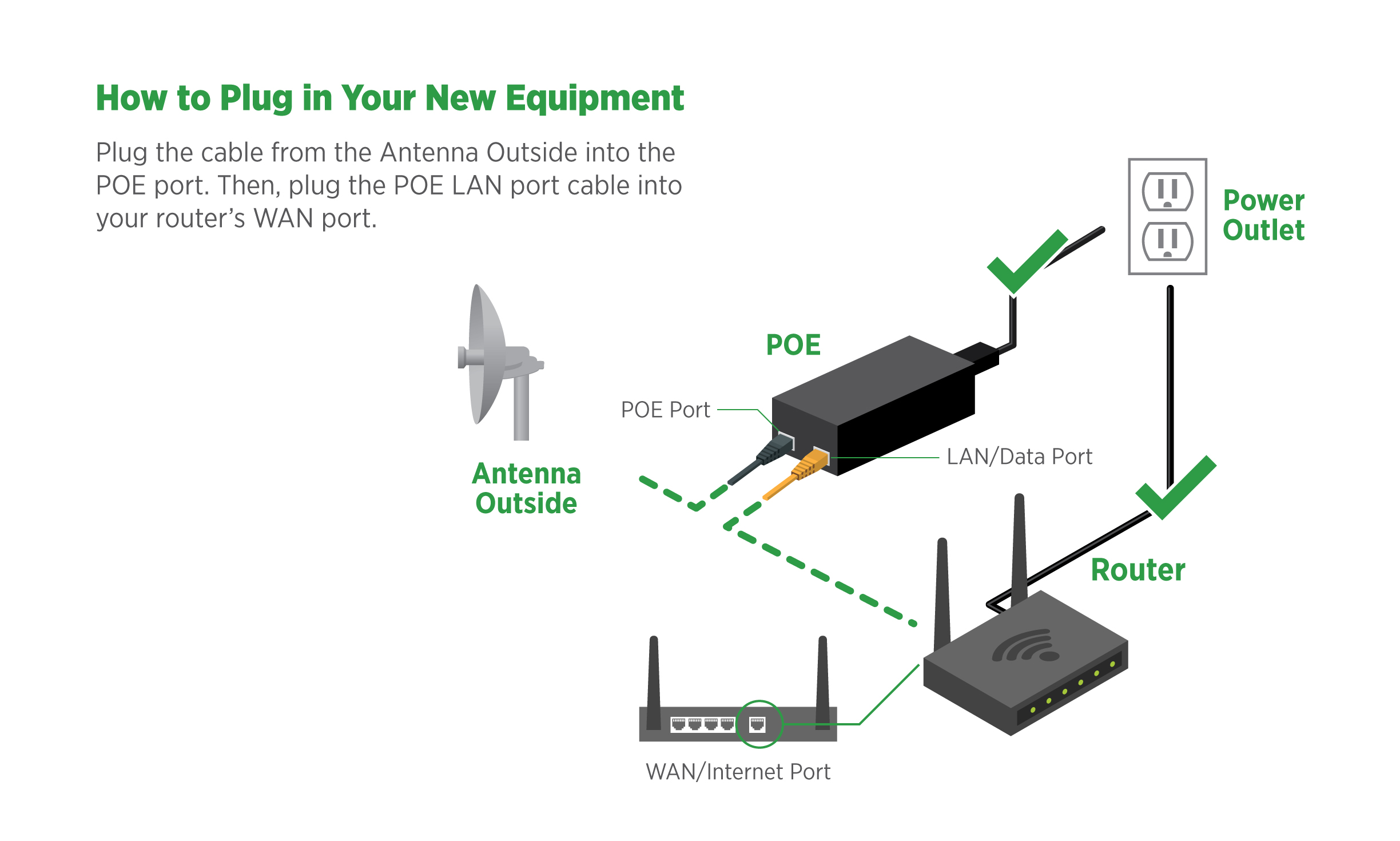Service, Coverage, and Plans
Fixed wireless is a type of internet connection that uses radio signals instead of cables (see the illustration below). This is a dedicated link to your location. Unlike cellular services, fixed wireless internet does not support mobile users.
Fixed wireless is a great option for rural areas that don’t have access to cable- or fiber-based services, and also offers a high-speed alternative to slow DSL, satellite, and cellular options.
UpNetWI’s fixed wireless internet service provides speeds ranging from 10-50+ Mbps download and from 10-20+ Mbps upload, with symmetric connections available upon request. Users can expect low, consistent latency that supports services like VoIP telephone, remote desktop VPN, e-business, online gaming, and other latency-sensitive applications.
All of UpNetWI’s plans offer truly unlimited data up to your purchased plan speed. There are never overage charges or slowdowns with us!
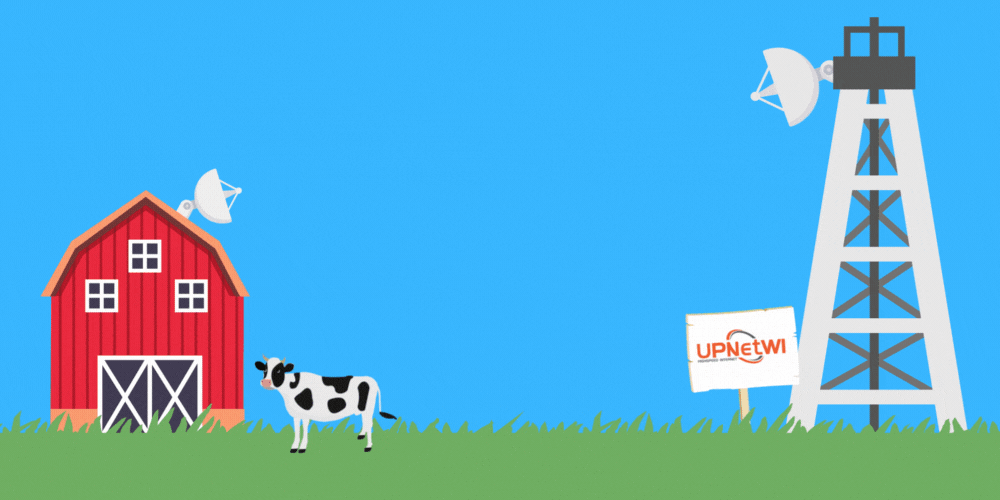
Fiber is a type of internet connection that transmits data by sending light along thin glass fibers (see the illustration below). These “fiber optic” cables are typically buried underground, and are different from traditional cable internet, which transmits information by sending electricity over copper wires. Fiber offers superior speeds but is currently only available in limited locations.
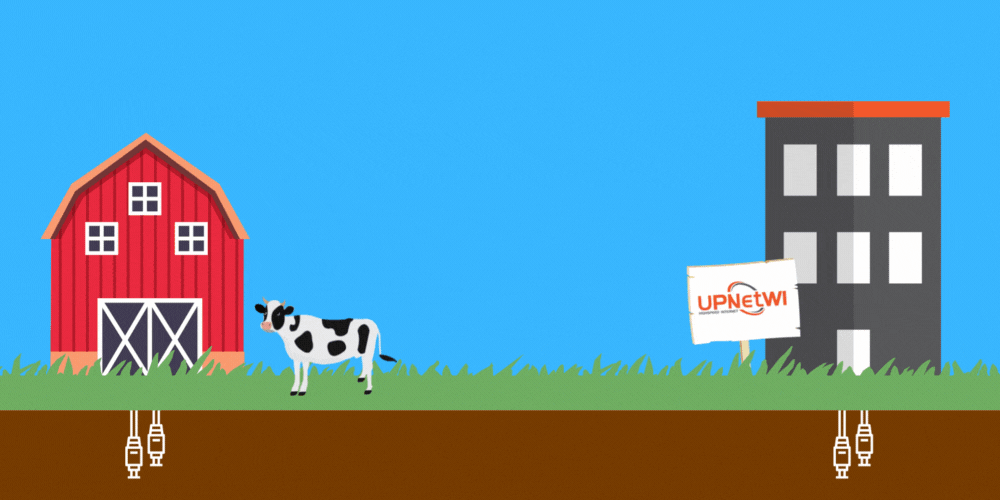
Fixed wireless installation includes an outdoor antenna, a line run into the building the service will be used in, and a small, white power adapter inside the home. Antennas are small, white dishes or rectangular-shaped boxes that can be mounted anywhere, from on your roof to a post in your yard.
We provide two different types of installation based on your geographical location. Our standard installation includes a small, dome-shaped outdoor antenna that transmits to our nearest tower.
Fiber installation includes a fiber box, which houses a modem on the exterior of your home, a line running into your home, and a small white or black power adapter stored inside your home. Fiber cable will be trenched from your home to our junction box.
Fixed wireless requires a line of sight from your location to an UpNetWI tower. Obstructions, including hills, trees, and buildings, may prevent our service from being used in certain locations. Rain can sometimes adversely affect the quality of the service in select locations, although such disturbances are rare.
Generally – yes! We recommend that you contact us to confirm your eligibility.
You may call us at (608) 234-5980 anytime 24/7 to arrange for a site survey or installation. You may also contact us through our website. Please provide your name, phone number, and ZIP code, and we will get back to you as soon as we can!
Technical Support
A power cycle is a complete reset of all the equipment that makes the internet work in your home, for example, the router, and antenna/modem outside.
To complete a power cycle, please follow these easy steps:
- Find the white or black power supply that your technician pointed out to you at the time of installation.
- Unplug the power cord that connects to the power supply from the wall, and keep it unplugged for 1-2 minutes.
- Plug the power supply back into the wall.
- Unplug the router power supply from the wall for 1-2 minutes.
- Plug the power cord for the router back into the wall.
- Wait for 5 minutes and then check to see if the problem is resolved. If not, please contact us.
Most modern routers have an application on your phone that you probably used to set up the router at the time of installation. If this is the case, follow these easy steps to perform a speed test:
- Open the application on the device you used to install the routers (phone application or other).
- Search for a button that says “test my speed” or “test internet speed.”
- Follow the instructions on the application and wait for results.
- Compare the results to the UpNetWI package to which you are currently subscribed.
Follow the steps above for power cycling your system. Once the power cycle has been performed, if the problem persists, reach out to our customer service department at 608-234-5980.
Policies
Network Privacy Policy
Thank you for choosing UpnetWI. Protecting your privacy is important to us. This Network Privacy Policy explains how we collect, use, disclose, and safeguard your information when you use our services or visit our website, including any mobile applications (collectively, the “Services”). By accessing or using our Services, you agree to the terms of this Network Privacy Policy.
1. Information We Collect
We may collect personal and non-personal information from you when you interact with our Services. This may include:
- Personal Information: Information that identifies you, such as your name, email address, phone number, and billing information.
- Log and Usage Data: Information about your interactions with our Services, such as IP address, device information, browser type, pages viewed, and actions taken.
- Cookies and Similar Technologies: We may use cookies, web beacons, and similar technologies to collect information about your browsing activities.
2. How We Use Your Information
We may use the information we collect for various purposes, including but not limited to:
- Providing and maintaining our Services
- Improving and customizing our Services
- Communicating with you about our Services, promotions, and updates
- Analyzing trends and user behavior
- Complying with legal obligations
3. How We Share Your Information
We may share your information in the following circumstances:
- In response to legal requests or to protect our rights or the rights of others
- In connection with a merger, acquisition, or sale of assets
- With your consent or at your direction
4. Data Security
We take reasonable measures to protect your information from unauthorized access, use, or disclosure. However, please note that no method of transmission over the internet or electronic storage is 100% secure.
5. Your Choices
You may choose not to provide certain information to us, but this may limit your ability to access or use certain features of our Services.
6. Children’s Privacy
Our Services are not directed to children under the age of 13, and we do not knowingly collect personal information from children under 13. Children under 13 should consult with their parents or guardian before furnishing any data to us. We believe that parents should supervise their children’s online activities and may consider using one of a number of available parental control tools that provide a child-friendly online environment and can prevent children from disclosing individually identifiable information without parental consent.
This policy is designed to comply with the requirements of the Children’s Online Privacy Protection Act (COPPA) and other applicable laws and regulations concerning children’s privacy. We are committed to protecting the privacy of children online and encourage parents and guardians to actively participate in their children’s online activities. If you think your child under 13 has provided us with their contact information please contact us to have it deleted at customerservice@upnetwi.com .
7. Contact Us
If you have any questions or concerns about our Network Privacy Policy or our practices, please contact us at customerservice@upnetwi.com .
8. Additional Information for Wisconsin Residents
In accordance with Wisconsin law, residents of Wisconsin have the right to request certain information about our disclosure of personal information to third parties for direct marketing purposes. At this time we don’t disclose personal information to third parties for marketing purposes. To make such a request, please contact us at customerservice@upnetwi.com.
Network Management Policy
1. Introduction
This Network Management Policy outlines the principles, guidelines, and procedures for the effective management, operation, and security of the network infrastructure within the organization. The network serves as a critical component of our operations, facilitating communication, data exchange, and collaboration among users and systems. It is essential to maintain the integrity, availability, and confidentiality of network resources to ensure smooth business operations and protect sensitive information.
2. Objectives
- Ensure the availability and reliability of the network infrastructure to support business operations.
- Safeguard the confidentiality, integrity, and availability of data transmitted over the network.
- Manage network resources efficiently to optimize performance and minimize downtime.
- Implement proactive measures to detect, prevent, and respond to security threats and vulnerabilities.
- Facilitate seamless communication and collaboration among users, devices, and systems across the network.
- Comply with relevant regulations, standards, and best practices related to network management and security.
3. Roles and Responsibilities
- Network Administrator: Responsible for the day-to-day management, monitoring, and maintenance of the network infrastructure. This includes configuring network devices, troubleshooting issues, and implementing security measures.
- System Administrators: Collaborate with the Network Administrator to ensure the smooth integration of network services with other IT systems and applications.
- Security Team: Work closely with the Network Administrator to identify and address security vulnerabilities, monitor network traffic for suspicious activities, and respond to security incidents.
- End Users: Follow network usage policies and guidelines, report any suspicious activities or incidents to the IT department, and adhere to best practices for network security.
4. Network Access Control
- Access to the network and network resources shall be granted based on the principle of least privilege, ensuring that users have access only to the resources necessary for their roles and responsibilities.
- Users must authenticate themselves using unique credentials before accessing the network.
- Guest access to the network shall be provided through a separate, restricted network segment with limited access to internal resources.
5. Network Monitoring and Performance Management
- Regular monitoring of network traffic, performance metrics, and utilization levels shall be conducted to identify and address potential issues proactively.
- Network performance shall be optimized through capacity planning, load balancing, and traffic shaping techniques.
- Logs and audit trails of network activities shall be maintained for analysis, troubleshooting, and compliance purposes.
6. Network Security
- Access controls, firewalls, intrusion detection/prevention systems, and other security measures shall be implemented to protect the network from unauthorized access, malware, and other security threats.
- Regular vulnerability assessments and penetration tests shall be conducted to identify and remediate security weaknesses.
- Security patches and updates for network devices and software shall be applied promptly to mitigate known vulnerabilities.
7. Incident Response
- An incident response plan shall be developed and documented to guide the response to network security incidents.
- The IT department shall be responsible for promptly responding to and mitigating network security incidents, including containment, eradication, and recovery measures.
- Incident response procedures shall be periodically reviewed and tested to ensure their effectiveness.
8. Compliance
- This Network Management Policy shall comply with all applicable laws, regulations, and industry standards related to network security and data protection.
- Regular audits and assessments shall be conducted to verify compliance with this policy and address any non-compliance issues.
9. Policy Review and Revision
- This Network Management Policy shall be reviewed annually or as needed to ensure its continued effectiveness and relevance.
- Any changes to the policy shall be communicated to all relevant stakeholders and documented accordingly.
10. Enforcement
- Non-compliance with this Network Management Policy may result in disciplinary action, up to and including termination of employment or legal action, depending on the severity of the violation.
11. Conclusion
Adherence to this Network Management Policy is essential to maintaining the security, reliability, and performance of the organization’s network infrastructure. By following these guidelines and procedures, we can ensure the confidentiality, integrity, and availability of our network resources and data. All employees are expected to familiarize themselves with this policy and comply with its requirements in their daily activities.
By contacting our company and providing your personal contact information through our contact us form, you agree to receive informational messages from us. We may contact you via email, phone calls, or other electronic means with updates, promotions, or other relevant information related to our products or services.
Please note that we will not send text (SMS) messages unless you become a customer and explicitly opt into our SMS messaging service.
If you receive text (SMS) messages from us and wish to stop receiving them, you may opt out at any time by replying STOP to the message